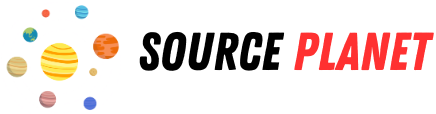If you are new to the Goods and Services Tax (GST), GST is a single tax that you have to pay on goods and services. This tax system was introduced in 2017 to subsume the indirect taxes that were a part of the previous tax structure. This tax is levied on providers of goods and services. If you are a business owner, you need to have a fundamental understanding of how the GST registration process works and get a Goods and Services Tax Identification Number (GSTIN) and GST certificate. GSTIN is assigned to businesses that are registered under the GST act.
Is it necessary to register for GST?
If your company sees a business turnover of Rs. 40 Lakh or more in a financial year, you will have to register for GST. The same rule applies to businesses situated in special category states like Himachal Pradesh, but for a turnover of Rs. 20 Lakh. If you are a business under the GST composition scheme, you do not have to pay GST unless your business yields a turnover of Rs. 1.5CR or more.
Steps to Track your GST application status
By this point, you may have submitted your GST application. It generally takes 15 days for your application to get processed. However, you may track your GST application status in the meantime. Follow these steps:
- Open the GST portal, look for the services tab, head to the section called registration, and click on the track application status option.
- Once you do this, select the option that says Application Reference Number (ARN), and type in the ARN that you receive on your phone and email address that you’ve used for registration. Enter the correct captcha code and click on search to find your GST application status.
- You will find one of the following statuses after you hit search – Provisional, Validation Against Error, Migrated, Canceled, or Provisional.
- Provisional implies the Provisional ID was issued. However, the registration has not been filed. Pending for Verification implies that the application for GST registration was given but has not been approved yet. Validation Against Error means that the Personal Account Number (PAN) details that you submitted do not match with information submitted to the Income Tax department. Migrated means that your GST migration is completed successfully. Canceled means your GST registration application did not happen, and you will have to re-register.
What does the GST Certificate look like?
It is vital to know the format and structure of the GST certificate. Here’s what you can expect:
- The GST REG-06 certificate contains three sheets. The first one has the business’s vital details, such as the GSTIN, GST registration type, validity duration, constitution of business, date of issuance of certificate, location of business, and so on.
- On the second sheet, you should find Annexure-A that contains information on the other branches of the business, like the trading name, the number of companies within the given state, GST number, legal name, and so forth.
- On sheet 3 of the GST certificate, you will find Annexure-B, which contains critical information on the individuals who run the company in question. Examples of these individuals include the managing committee, investors, board of directors, and the sole proprietor. These individuals are required to submit their photographs as proof of ID, their designation name, and the GSTIN of the business.
How to download the GST Certificate and perform Verification
GST certificate downloads seem to be a question that pops up regularly. Here’s how it is done:
- Open the official GST website and sign in to your account using the information used for GST registration.
- Then, click on services and select the user services option. Once this is done, go to the option that says download/view certificate. Click on the download option.
For verification, go to the GST portal and search for a GST number check and verification tool option. You should find this below the option that says search by taxpayer. Fill in and enter the GSTIN details of the company in question. Once you fill in the information, the GST database on the GST portal online will show you the information you need. Some of these details are the type of taxpayer, filing table, GST status, and so on.