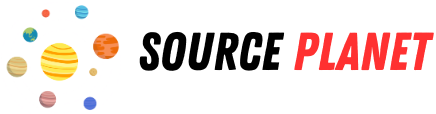Google Alerts is one of the lesser-known among the various Google products. Despite this anomaly, you can consider it as one of the most powerful tools you can use. Google Alerts flags up the terms as the bots index them. Thus activating Google Alerts set up is akin to having Google results delivered to you even if you are not (yet) looking for them.
Being specific when you use the Google Alerts frees you from searching daily to find news and updates about the things that interest you. Instead, the latest updates will be delivered automatically to your inbox.
Skewing Google Alerts set up to boost your business
You can use the Google Alerts to tailor the information you need, such as ideas for blog posts, the latest fashion trends, or business insights. You cannot pass up on this great tool, which can also help you to monitor any keyword you require without incurring any cost, as the tool is free. Moreover, it only takes a few seconds, or maybe a few minutes to set it up, depending on how much information/topics you want to monitor.
Here are new ways to benefit from Google Alerts set up for business:
1. Be specific when you want to track your competition
You can set up Google Alerts to monitor your competitors. The best way to do this is to be specific and mention the names of your closest competitors. It will help you to stay ahead of them. You will have more information on their activities, who are linking to their blogs, what type of content they are publishing, and in which sites they are active.
2. Keep a keen eye on unlinked mentions
In some of the alerts, you may find your brand received a mention in a blog or article, but there is no link to your site. You can use Google Alerts to look out for these mentions so that you can contact the sites and request them to link to your site. Take that opportunity to give those sites something they can use, such as infographics, statistics, or updated images.
3. Use Google Alerts to avoid spam
Hackers can use link injection spam to insert bad links to your site’s code so they can improve their SEO. Use Google Alerts to field spam trigger words, and use the specific search operator to keep the words within your website.
4. Find guest posting possibilities
Many sites offer guest postings. With Google Alerts, you can quickly find those websites that publish content related to your expertise. You can develop a relationship this way, and you can have friendly backlinks.
5. Find out where your competitors are
You can use Google Alerts to look for the new sites where your competitors are visible and where they provide their contact information, like their name, address, and phone numbers. There could be local onsite facilities where you can establish new business relationships.
6. Provide answers to all questions
If you have a comment section on your site or you participate in various forums, there may be questions that need an immediate response. You can set up Google Alerts to track specific topics so you can provide authoritative answers. Make sure that you provide your contact information when you respond.
7. De-index pages you do not want
You can block certain pages from being crawled. Google Alerts could help you find these pages by including the phrases in the term search within your search operator (using quotations). You can add a ”no-follow” tag to these pages as soon as you find them.
Make sure that you understand how Google Alerts set up works before you start using it. Determine what you expect from the tool and what your business needs so you can maximise the power of the free tool from Google.