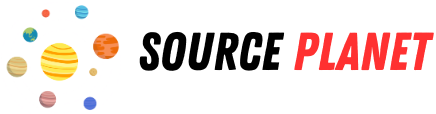You need to design a new website, app, or Landing Page for your business, you have so many ideas about what you want the final product to look like and how it should function but with no working mockup to show your team, clients, or stakeholders and no clear idea on how to get there from here; fortunately, with the right wireframe tools, you can design your layout without needing any visual design skills and even collaborate with others who also have a good sense of visual design- in this blog post, we’ll go over everything you need to know about using wireframe tools as a web designer, from choosing the right tool for you, how they work, their pros and cons, pricing models, and where to find them. Keep reading if you want to know more!
What is a Wireframe?
A wireframe is an early design for a website or app, it’s just a visual representation of the structure and content of the finished product, it’s not intended to be the final design because a wireframe doesn’t include any visual design elements like colors, images, or buttons and it’s not even intended to be a layout- it’s just a basic skeleton of the interface.
The purpose of a wireframe is to show the general structure and flow of your product, you can use the wireframe tool to create a visual flow chart of your product, and use them to visualize your product’s structure with hierarchy, content, and navigation, you can use it for prioritizing content and deciding on the overall look and feel of your product and as a design inspiration when you are blocked and can’t come up with an idea for your next product.
How Does a Wireframe Tool Work?
A wireframe tool is just software that lets you create a mockup, you can use it to create a mockup of your website or app- the mockup shows you the basic structure of your product and visually guides you on the design and functionality, you can create a mockup with any wireframing tool; however, some of the best wireframing tools are built to be used as wireframes- there are free and paid tools available: Paid tools provide more features and flexibility, but they cost more than the free tools and there are two types of wireframing tools that you can find while searching online: -Coded or Static – Interactive or Animated.
Wireframing Tools for designers
These are wireframing tools designed for designers, they are highly customizable and have elements for layout, fonts, colors, images, and even videos so you can create an impressive mockup some of the best wireframing tools for designers are: – Icozy – Figma – UIModal – Sketch – Framer – Marvel – Prestone – Fluid Why use them?
Conclusion
Wireframes are a quick and easy way to visualize how your product will work, look, and feel, they can help you prioritize what needs to be in your product and where it should go, and they can also be used to help you come up with new ideas for your products and marketing strategies; wireframes are the foundation of any online product and the best way to create one is by using a mockup tool, so, what are you waiting for- start using a mockup tool to create a mockup and wireframe of your product today.